#
Staff and departaments
#
Staff
The ones who managed the system and answers the tickets, staff has 3 level
- level 1 of admin only have privilege related to users like adding a user, banning a user, creating custom fields and of course answering tickets
- level 2 of admin has the same privilege as level 1 plus you can create topics and articles
- level 3 of admin has all the privilege plus can invite other staff members and modify their privileges plus general settings such as enable maintenance mode, allow file attachments, allowed languages import users via csv backup data base etc
#
Add a new staff member
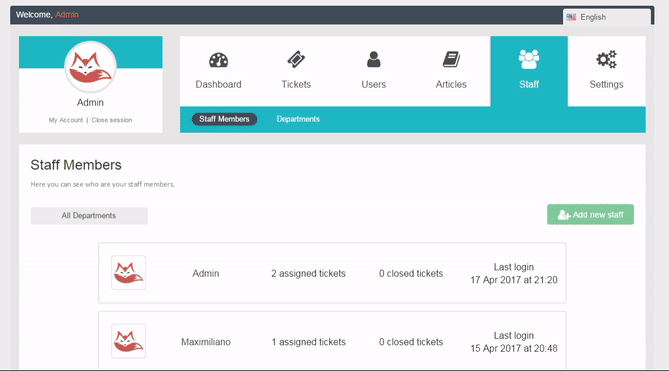
- Go to "Staff"
- Go to "Staff Members"
- Click on "Add new staff" button
- Input some Name
- Input some Email
- Input some Password
- Choose one Level
- Choose one or more Departments
- Click on "SAVE" button
#
📝 Edit a staff member
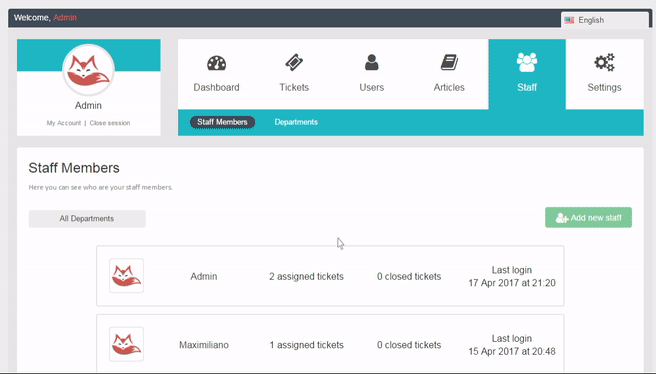
- Go to "Staff"
- Go to "Staff Members"
- Click on a staff's name
- Input some New password and repite it
- Click on "Update password" button
- Select a new Level
- Click on "Update Level" button
- Select some diferent department
- Click on "Update departments" button
- Click on "DELETE STAFF MEMBER" button
- Click on "YES" button on "Confirm Action" box
#
Create a new department
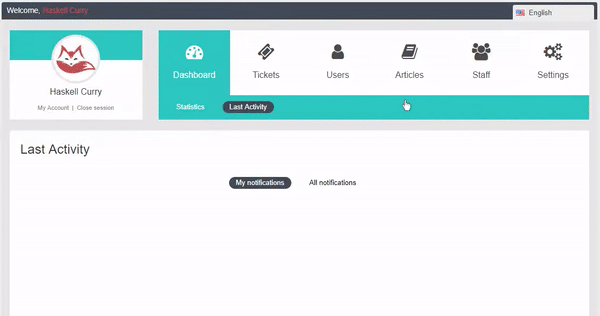
- Go to "Staff"
- Go to "Departments"
- Input some Name
- Click or not on "Private" checkbox
- Click on "Add department" button
#
Filter by Department
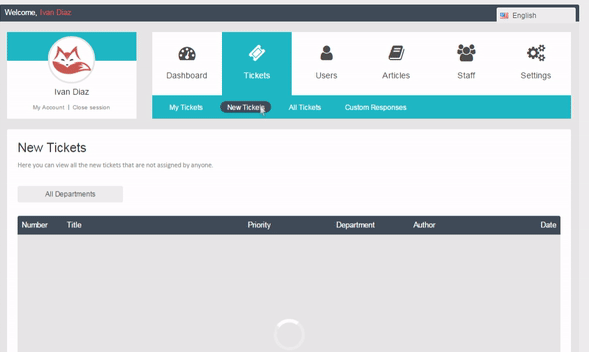
- Go to "Staff"
- Go to "Staff Members"
- Click on department list.
- Choose the department you want to filter from.
#
Delete a department
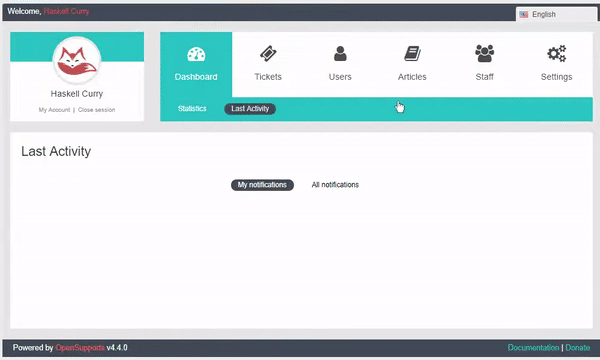
- Go to "Staff"
- Go to "Departments"
- Click on department's name you want to delete
- Click on "Delete" button
