#
Users
Basically customers who have some type of issue or ask for some support
#
What can I do here?
- Search users by name, email, and order them by the amount of tickets they've created or by when they sign up
- Search banned users, unban user and ban a email
- Make a field for sign up, i.e. country or age, could be a text field or a select imput
#
How to add a new user
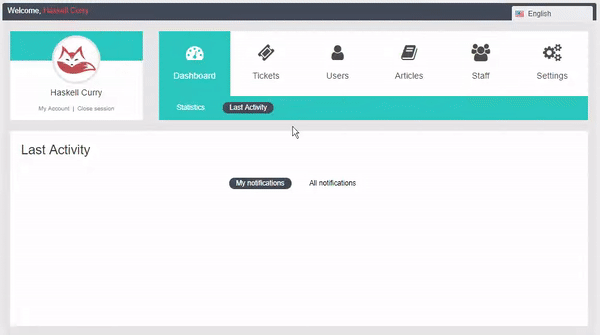
- Go to "Users"
- Go to "List Users"
- Click on "Add user" button
- Input some name
- Input some email
- Input some password and repeat it
- Click on "SIGN UP" button
#
How to find some user by keyword
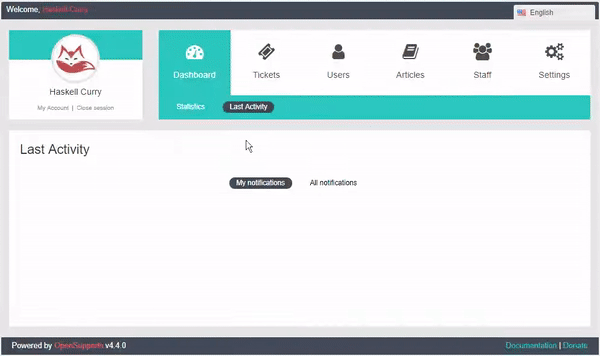
- Go to "Users"
- Go to "List Users"
- Click on search box.
- Type the text you want to filter from.
#
How to ban and unban an user
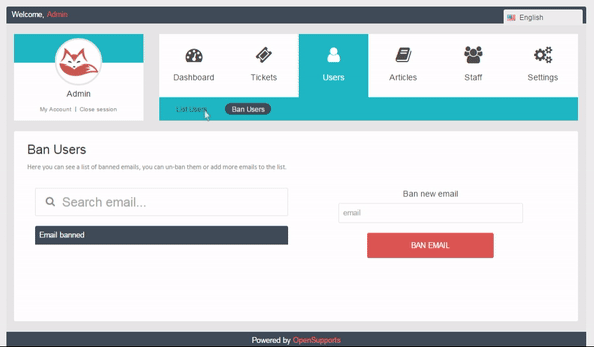
#
Ban an user
- Go to "Users"
- Go to "List Users"
- Select the user's name you want to ban.
- Click on "Delete and ban" button
- Click on "YES" button in the "Confirm Action" box
#
Unban an user
- Go to "Users"
- Go to "Ban Users"
- Click on "Disable ban" button of the user'email you want to unban.
#
Supervisor user
Allows staffs to turn users into supervisors.The supervisors will be able to handle tickets created by their supervised users.
#
How to create a supervisor user
- Go to "Users"
- Go to "List Users"
- Select the user's name you want to turn into a supervisor
- Choose the user's names you want to be supervised.
- Click on "Update" button
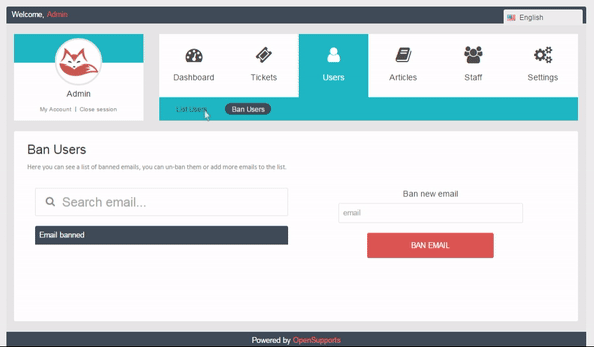
#
Ban an user
- Go to "Users"
- Go to "List Users"
- Select the user's name you want to ban.
- Click on "Delete and ban" button
- Click on "YES" button in the "Confirm Action" box
#
Unban an user
- Go to "Users"
- Go to "Ban Users"
- Click on "Disable ban" button of the user'email you want to unban.
#
How to handle Custom fields
Custom field is used when you need to identify users with some specify field
#
Create a custom field
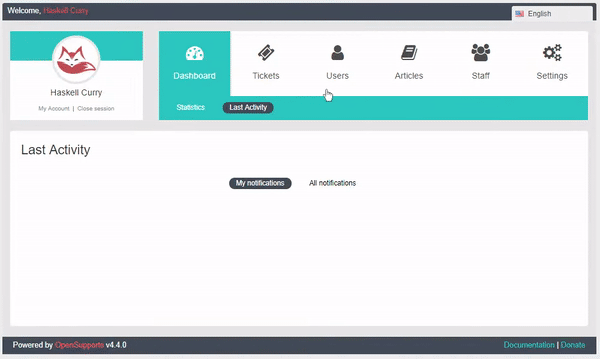
- Go to "Users"
- Go to "Custom fields"
- Click on "NEW CUSTOM FIELD" button
- Input some Name
- Input o not some Field description
- Choose one Type
- Click on "SUBMIT" button
#
Delete a custom field
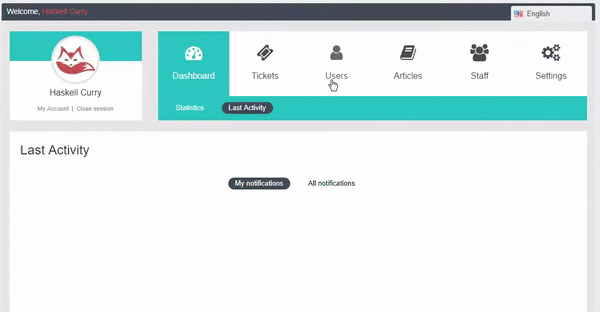
- Go to "Users"
- Go to "Custom fields"
- Click on "REMOVE" button of the custom field you want to delete
- Click on "YES" button of the "confirm action" box
